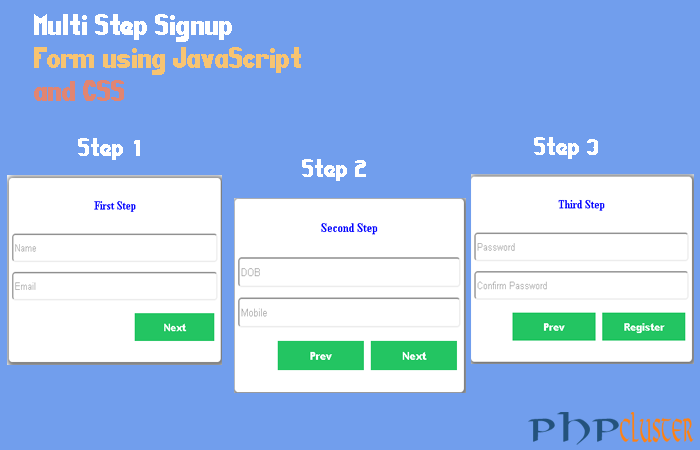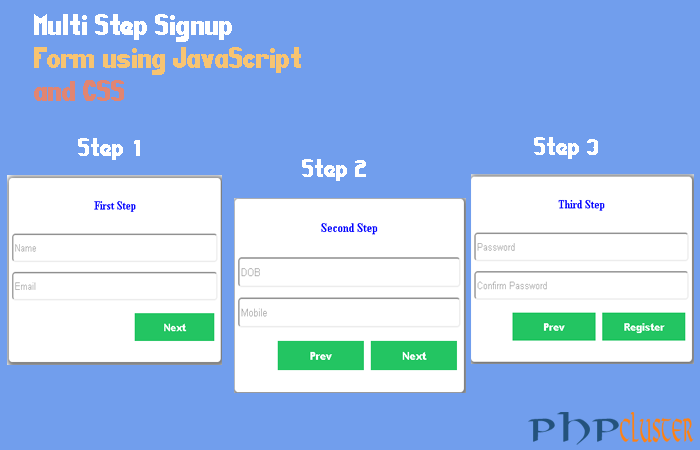
Generally these days Multi step form is used more than general form we see on many website.
In this tutorial, we will see how to create a simple multi-step form using JavaScript and CSS.
Before proceed to make it a multi-step form we have to create a simple form with HTML. After form creation with the use of JavaScript and CSS, we make it a multi-step form.
In this tutorial, we will create a simple multi-step registration form with 3 steps but only 1st step will be visible by default Form have three fieldsets for three different steps.
Multi steps are as follows:
Step 1: for name and email
Step 2: for DOB and mobile no
Step 3: for password and confirm password
Demo
Table of Contents
HTML
<center> <form action="#" method="GET"> <h1>Signup form</h1> <fieldset id="first"> <h4>First Step</h4> <input type="text" name="name" id="name" placeholder="Name"><br> <input type="text" name="email" id="email" placeholder="Email"><br> <input type="button" name="name" onclick="next()" value="Next"><br> </fieldset> <fieldset id="second"> <h4>Second Step</h4> <input type="text" name="dob" placeholder="DOB"><br> <input type="text" name="mobile" placeholder="Mobile"><br> <input type="button" name="firstnext" onclick="last()" value="Next"> <input type="button" name="previous" onclick="prev()" value="Prev"> </fieldset> <fieldset id="third"> <h4>Third Step</h4> <input type="password" name="pass" placeholder="Password"><br> <input type="password" name="cpass" placeholder="Confirm Password"><br> <input type="submit" name="register" value="Register"> <input type="button" name="firstprevious" onclick="fprev()" value="Prev"> </fieldset> </form> </center>
JavaScript
<script src="jquery.js"></script>
<script>
function next(){
document.getElementById('first').style.display = "none";
document.getElementById('second').style.display = "block";
}
function prev(){
document.getElementById('second').style.display = "none";
document.getElementById('first').style.display = "block";
}
function last(){
document.getElementById('second').style.display = "none";
document.getElementById('third').style.display = "block";
}
function fprev(){
document.getElementById('third').style.display = "none";
document.getElementById('second').style.display = "block";
}
</script>
CSS
<style>
fieldset
{
display:none;
width:320px;
height: 235px;
border-radius:5px;
padding:5px;
margin:10px;
box-shadow:2px 2px 8px 5px grey;
}
#first{
display:block;
width:320px;
height: 235px;
border-radius:5px;
padding:5px;
margin:10px;
box-shadow:2px 2px 8px 5px grey;
}
input[type="text"] {
width: 100%;
height: 38px;
padding: 2px;
border-radius: 5px;
margin: 6px 41px 7px 0px;;
}
input[type="password"] {
width: 100%;
height: 38px;
padding: 2px;
border-radius: 5px;
margin: 6px 41px 7px 0px;;
}
input[type="submit"] {
width: 124px;
float: right;
padding: 9px;
margin:10px 5px;
background: #23c562;
color: #fff;
font-weight: 900;
border: none;
}
input[type="button"] {
width: 124px;
float: right;
padding: 9px;
margin:10px 5px;
background: #23c562;
color: #fff;
font-weight: 900;
border: none;
}
h4{
color:blue;
}
h1{
color: red;
}
</style>
[sociallocker]Download[/sociallocker]
That’s it. Simple steps to create multi step form with JavaScript and CSS. If you liked this article 🙂 please share with your friends and colleagues 🙂 . If you have any query feel free to write in comment box.