In this tutorial we are going to discuss about how to show div on click a button in Jquery. This is very easy to show div on click event of button. You have to use JavaScript library file (Jquery.js) for show div. . Let us see example.
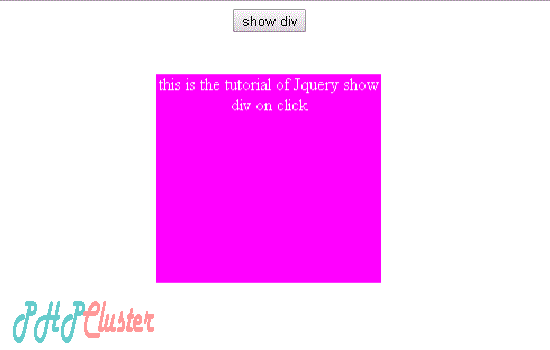
<html>
<head>
<script src="jquery.js"></script>
<script>
$(document).ready(function(){
$("button#mybutton").click(function(){
$("#mydiv").fadeIn('slow');
});
});
</script>
</head>
<body>
<button id="mybutton">show div</button>
<br>
<br>
<div id="mydiv" style="background-color:magenta;width:200px;height:200px;color:white;display:none;">
this is the tutorial of Jquery show div on click
</div>
</body>
</html>